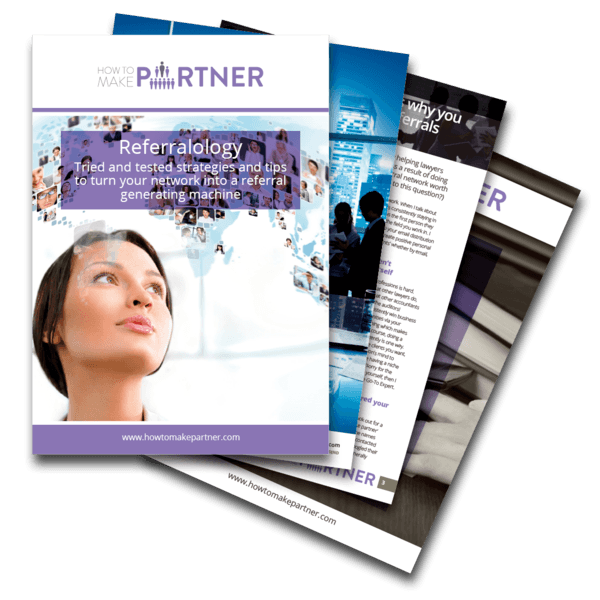The transition out of lockdown looks like it’s going to be a painfully long and slow process. What this means for professionals, especially if they are going to get through this difficult period, is that they quickly need to learn how to manage their team while they continue working from home. As the biggest challenges to remote management are keeping track of employees, engaging with them, and ensuring they are productively working during office hours, this article outlines 7 ways to tackle them head-on. This is all about remote employee monitoring (including software and tools that you can use).
7 steps for effective remote employee monitoring
In April 2020, statistics released by the UK’s Office for National Statistics showed 49.2% of adults in employment were working from home as a result of the social distancing measures introduced due to the Coronavirus pandemic. For many employers and professionals leading teams, this meant an urgent change in strategy to carry on operations remotely and learning how to lead a completely remote team as they go along. With the likelihood for office based workers that working from home will be the norm for potentially the rest of 2020, the challenge now is effective remote employee monitoring. To make sure that your team is working productively during office hours, here are 7 steps that you can take:
- Use instant messaging apps and video conferencing to communicate efficiently
- Always assign deadlines to tasks
- Use a project management tool to review team activity regularly
- Track internet usage to measure productivity vs procrastination
- Monitor how much time your employees are actually working
- Increase the level of supervision if absolutely necessary
- Encouraging the sending of end-of-day report summaries
1 – Use instant messaging apps and video conferencing to communicate efficiently
Effective remote employee monitoring depends heavily on communication. Face-to-face communication isn’t an option for the foreseeable future, so how are you going to communicate essential information? How will everyone communicate with each other on what they’re working on? How will you be able to reach each other quickly? To ensure quick and effective communication for everyone, your aim is to utilise the solution your firm wants you to work with. If your firm uses microsoft this is likely to be the chat and video conferencing functionality built in Microsoft teams.
2 – Always assign deadlines to tasks
Your team is going to be adjusting to working from home, especially if they’ve never done it before, and they are not going to be working at their best during this time. For many, productivity and mental health are suffering as the uncertain weeks drag on. As the leader of your team, it is your responsibility to help combat these feelings of helplessness so that everyone feels like a crucial part of the team. One way you can do this is by assigning deadlines for tasks. Assigning tasks to every individual and giving them a timeframe gives them a sense of purpose. It motivates them to take ownership of their task, to be productive and get it done. Put simply, it helps them change their attitude from “I should be working but I don’t feel like it” to “I’m an important part of this project and people are counting on me to complete my tasks.” Using project management tools such as Monday.com, Mavenlink or Trello is also a great way to get everyone on the same page and working towards the same goal. Ideally you want to be using the project management or task management tool your firm provides. But if it hasn’t then ask IT what tool they would allow you to use. Good tools allow all team members to see which tasks have been assigned to who so that everyone knows their individual contribution to the overall project and can see the team’s progress. Things to remember: make sure your deadlines are realistic as this can otherwise be demotivating.
3 – Use a project management tool to review team activity regularly
Remote employee monitoring isn’t about micro-management, it’s about smarter management. By this we mean, reviewing team activity regularly to check progress and provide feedback if necessary, not having a finger in every pie. This is just a waste of time for you and it doesn’t do wonders for trust and productivity in your team either. To be able to review your team’s activity quickly, you need to use one of the project management tools that we talked about previously or search the market for some of the best tools to use in 2020. But remember if you are in a large firm your firm probably has a project management tool you can already use with your team. When working on multiple projects with remote teams, it’s essential to have a clear layout of all project activities. This not only allows you to view all the steps of a project at a glance, but it also allows you to check progress instantly too. On some tools, if a time tracker is integrated, you can also gain an insight into productivity as they give you an estimate of how much time was taken to complete different tasks within a project. This is invaluable to monitoring team members who are working remotely as this allows you to gauge who is actually utilizing office hours for the tasks at hand. Quick tip: always communicate clear briefs and expectations when you assign tasks to individuals and give constructive feedback where possible. This helps increase productivity and the quality of work moving forward.
4 – Track internet usage to measure productivity vs procrastination
To highlight any productivity issues when it comes to internet usage, software such as TimeDoctor can be used to monitor applications and websites that are being used while your team members are working. The likelihood is that if you are in a big firm your IT system will have this built in. Therefore, have a conversation with your IT department to see what is already available and at your disposal to use. With the information that is collected then, a detailed report can be sent to the team leader or manager at the end of the day so that they can see what unproductive sites or applications are being used during work hours. Subtracting this time spent procrastinating from the total hours logged by your remote employee then gives you the actual amount of time they spent working. When using software to monitor internet usage, don’t forget to add certain websites that the employee needs to use into the ‘productive’ segment. In some cases, this could include social media sites so this needs to be marked down as official work. Things to remember: According to a ConnectSolutions study, 77% of remote workers get more done in fewer hours thanks to fewer distractions like meetings, conversations, and noisy coworkers. This has been reinforced in other studies where 74% of respondents said they work remotely to get away from colleague interruptions.
5 – Monitor how much time your employees are actually working
One of the biggest challenges with trying to lead a remote team is that you don’t know when individuals will be working or how much working they are actually doing within this time. There will be times where remote workers will have to answer the door or the phone or they’ll get distracted by their kids or spouse. A minute quickly turns into thirty, and whether it’s intentional or not, they’ve committed time theft. To overcome this issue, look at the timesheets that they complete. This will give you an idea of their real output. Some employees find it very difficult to separate their work and home life while working remotely, so if you see someone consistently working far more than they should, you should help them to develop a new daily structure with healthier habits.
6 – Increase the level of supervision if absolutely necessary
If you’re having real problems with productivity while your team is working from home, consider using stricter remote employee monitoring measures. Some tools like the ones we’ve mentioned earlier in the article have the capability of taking screenshots of your employee’s screen at fixed time intervals (e.g. every 5 minutes), so this may be something that would be very beneficial for you and your team. Before you implement this, it’s important that you have a discussion with your remote team about the decision to use this feature on the employee monitoring software as it can be seen as an invasion of privacy. Emphasise that it is not about micromanaging or a lack of trust, it is purely driven from a desire to increase team productivity so that you can reach your targets as a team. Once you gain more insights into the issue with productivity, then you can relax monitoring again.
7 – Encouraging the sending of end-of-day report summaries
End-of-day reports not only allow you to see whether your employees are spending the appropriate amount of time on tasks that you set, but they also show your team members what they’ve achieved every day too. By simply encouraging this, it holds them accountable and helps them feel accomplished and motivated for the next day. A great way of doing these end-of-day report summaries is to dedicate a ‘chat’ channel via Microsoft Teams or Slack for team members to review their day.
Find the programmes that work best for you and your team
Using these tips and software recommendations for remote employee monitoring will allow you to effectively manage your team while they work from home for the next few weeks and months. To do so shouldn’t involve micro-management, but rather smarter management. Getting your team to work productively from home is all about engagement and accountability.