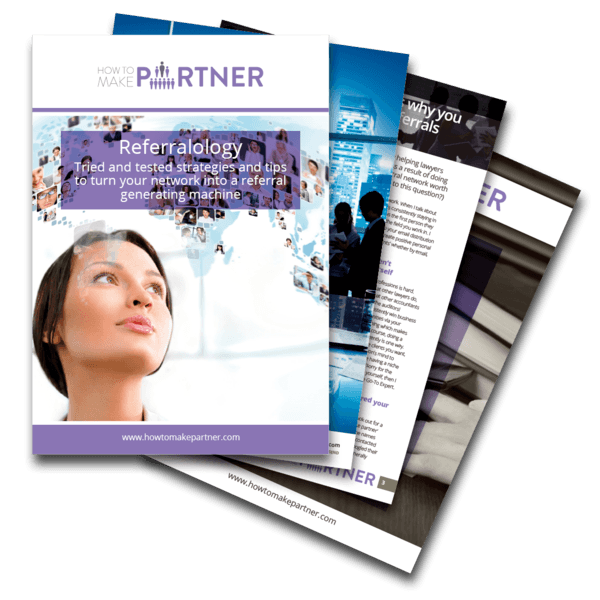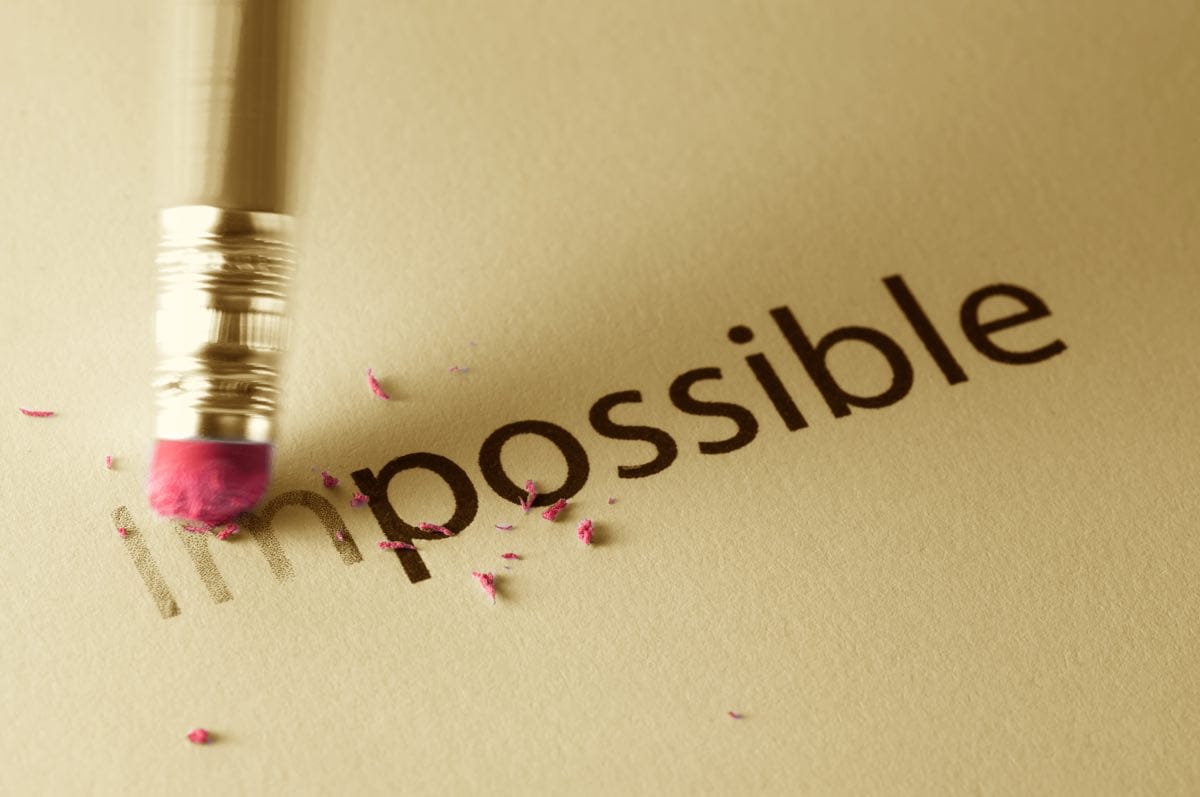This month is Stress Awareness month. I don’t know about you, but I never seem to have enough time to do what I want to do AND have enough quality time with the family. This is a continual source of friction for me which tends to raise my stress levels. Therefore, in this blog post I want to highlight my two favourite time-saving tools.
Sanebox
According to the funky dashboard within Sanebox, I’ve now been using it for over 4 years. Wow! That’s a lot of time it has saved me with my emails. According to Sanebox it learns what email is important to you and filters out what isn’t — saving you from endless interruptions. I’ve used other email systems which have promised to do the same. However, the difference I found with Sanebox is the quality of its algorithms. I’ve had to do very little training. It seems to (mostly) instinctively know what is important email for me, and what can really, really wait. It’s not just the email filtering system that I like. I have the ability to ‘delay’ emails and take them out of my inbox until I need to see them. I’m not sure how well Sanebox would cope with an email account behind a corporate firewall and spam filter. To find out more about Sanebox, click here.
Evernote
Think of Evernote as a virtual notebook on steroids. And, I really mean on steroids. I can do so much with Evernote that I can’t do with paper and pencil or Apple note (my previous virtual notebook of choice). As I use the premium version of Evernote my notebook seamlessly goes from my mac desktop to my iPad to my iPhone. You name it, I stick it in Evernote. Emails I want to keep, tick. Letters from my kids school I don’t want lost, tick. Screenshots of google maps to help me get to places, tick… You get the idea. But I don’t just use Evernote as a notebook. It is far more powerful than that. These are just some of the ways I use Evernote to save me time:
- Notes from all my client calls and meetings go straight into Evernote. All my client notes go into a notebook called ‘Client notes’. (I’m imaginative like that!) Each client has a different note dedicated to their notes. That way, everything to do with a client stays in one place. I also make each client’s name a ‘tag’, so I can just search on my client’s name and get up everything to do with them in my notebook.
- When a client sends me an important document I will often add these straight into their note. That way I can keep everything about that client in one place.
- I am in the early days of writing my next book, ‘The Profitable Advisory Firm’. I am using Evernote to collate all my pieces of research, and basically anything I come across which could be useful to the book going forward. I suspect I will probably write the first draft of the book in Evernote. Each chapter is a new note in the note book ‘The Profitable Advisory Firm’. (Once again, another creative name for my notebook)
- I have a RSS reader set up which integrates with Evernote via a free integration with IFTTT. I then automatically get the new blog posts from the bloggers I want delivered directly into my notebook called ‘posts worth reading’. No more sifting through 10 websites to see if there are any updates.
- Any emails I want to keep just get forwarded straight into Evernote. No more clogging up my inbox or files. The emails in Evernote are tagged so that I know exactly how to find them when I need them again.
- I will clip out helpful web resources. This can be anything from Quickbooks Small Business resource centre through to a recipe I like the look of. (Of course these are filed in very different notebooks!)
- For the ‘standard’ stuff I do personally and professionally, I’ve set up templates in Evernote. This way I don’t need to reinvent the wheel and can just reuse the templates in Evernote. For example, these are some of the templates I have in Evernote, packing list for an overnight speaking trip, normal weekly shop list, weekly planner/organiser… you get the idea.
There you have it. My 2 favourite business tools for saving me time and helping to keep me focused on just what I need to know and see at any one time.