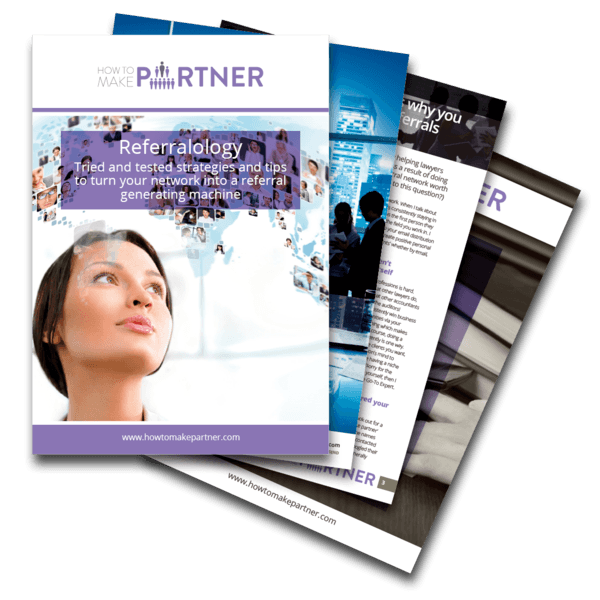Have you updated your LinkedIn profile recently? Your LinkedIn profile is your shop window to recruiters and potential employers, and the first place which potential recruiters will look when they are considering contacting you. Here are our top twelve tips to make sure your LinkedIn profile is found by the RIGHT people: 1. Consider your job seeking objectives Like any social networking medium, you need to first decide why and how you will use LinkedIn for your job search. Before you can use LinkedIn, you need to have decided on what role you are looking for. It is no good branding your LinkedIn profile for a role within a professional practice if you decide you want to go in-house. 2. No typos, spelling or grammatical errors, please You don’t need us to tell you that online first impressions count just as much as face-to-face first impressions. It’s also even easier to make assumptions about someone or some group when working with them online rather than face-to-face. Make sure that your profile, as well as being error-free, is succinct and articulate. Ideally, spend as much time working on your LinkedIn profile as you would your CV. 3. Who do you want to be seen as? Every time you appear on LinkedIn your headline or personal tagline goes with you. Make sure you brand your headline as how you want to be seen as by the online community, and especially potential recruiters. It is better to brand yourself for the job you want rather than the job you have. The reason? Recruiters will often search for a specific job title when looking for potential candidates. [sc name=LinkedInProfile] 4. Write your elevator pitch The summary box in your profile needs to be your personal elevator pitch but targeted at the people you want to see it – i.e. recruiters. Your elevator pitch needs to be why you are different and the value you can bring to an organisation. Make sure you include some of the keywords that recruiters are likely to be searching for. Use the second paragraph – specialities- to list your specialities as this is a good opportunity to add in more keywords to catch the attention of recruiters. 5. Public Profile and URLs Fight for the right to have your personal name in your LinkedIn profile URL, i.e.“http://linkedin.com/in/yourfullname.” As well as your LinkedIn URL you need to think about other websites that you want your profile to display. Do take the time to put the actual title of the link in rather than leaving them as ‘My company’ or ‘My website’. Do include links to any profiles you have on social media sites where you maintain a professional presence. 6. Connect your social networking presence It is very inefficient to manually update all of your social networking sites. Luckily, LinkedIn can be used to connect up all them. The application Blog Typepad can pull in a RSS or atom feed from your blog(s) and Twitter feed. If you write a WordPress blog, there is a WordPress application which lets you display your blog on your LinkedIn profile. (Although Blog Typepad will do the same thing for you) We’re half-way through our list of 12 ways your LinkedIn profile can help with your job search. Click here to read the next 6 tips!

Related Post
-

14 tips to advance your legal career in 2025
What can you do to differentiate yourself from your colleagues in 2025 so you can advance in your career? How can you more effectively demonstrate the leadership capabilities that the law department and law firm management are looking for and the value you bring to the organisation? To help you climb that corporate ladder, here…
-

12 tips to advance your accounting career in 2025
What is your business resolution for this new year? Do you want to boost your career prospects and your salary? Do you want to win your next promotion? Do you want to climb the corporate ladder to partner? If it’s yes to any or all of these questions, we are sharing our top 12 tips…